Frequently Asked Questions
How to start:
2-factor authentication will protect your data
You have the opportunity to secure your account on our platform.
To do this you need to have Google Authenticator application on your device, if not just install it via https://play.google.com/store/apps/details?id=com.google.android.apps.authenticator2 or https://itunes.apple.com/ru/app/google-authenticator/id388497605?mt=8
Next, you need to go to the “Profile, select the “Security” tab and activate 2-Factor authentication, as shown in the following screenshot
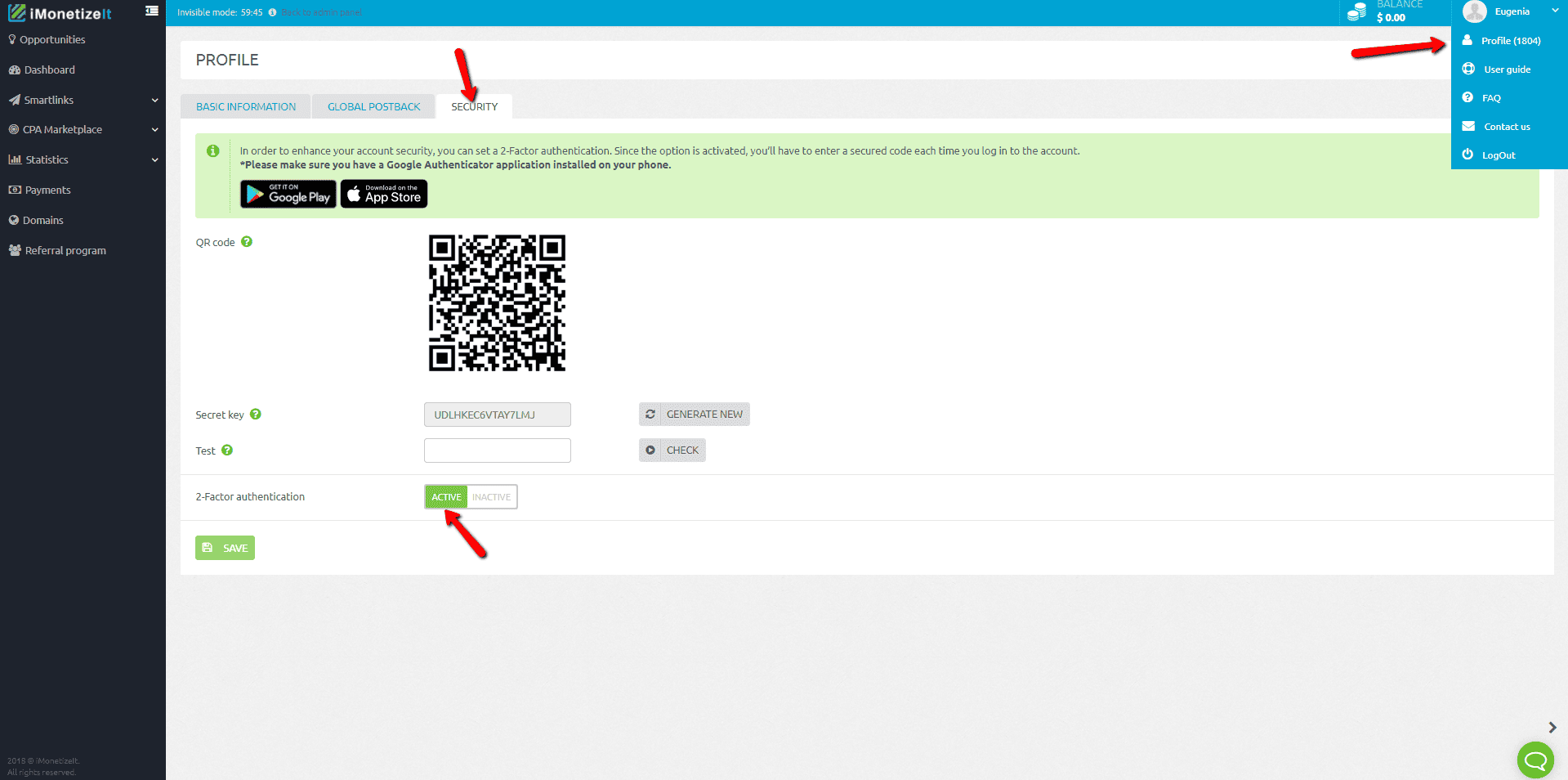
ATTENTION: after activating 2-factor authentication, you will no longer be able to sign in to your account without entering the code from Google Authenticator.
After you installed the app, you have to scan the QR code, which is located in the “Security” tab
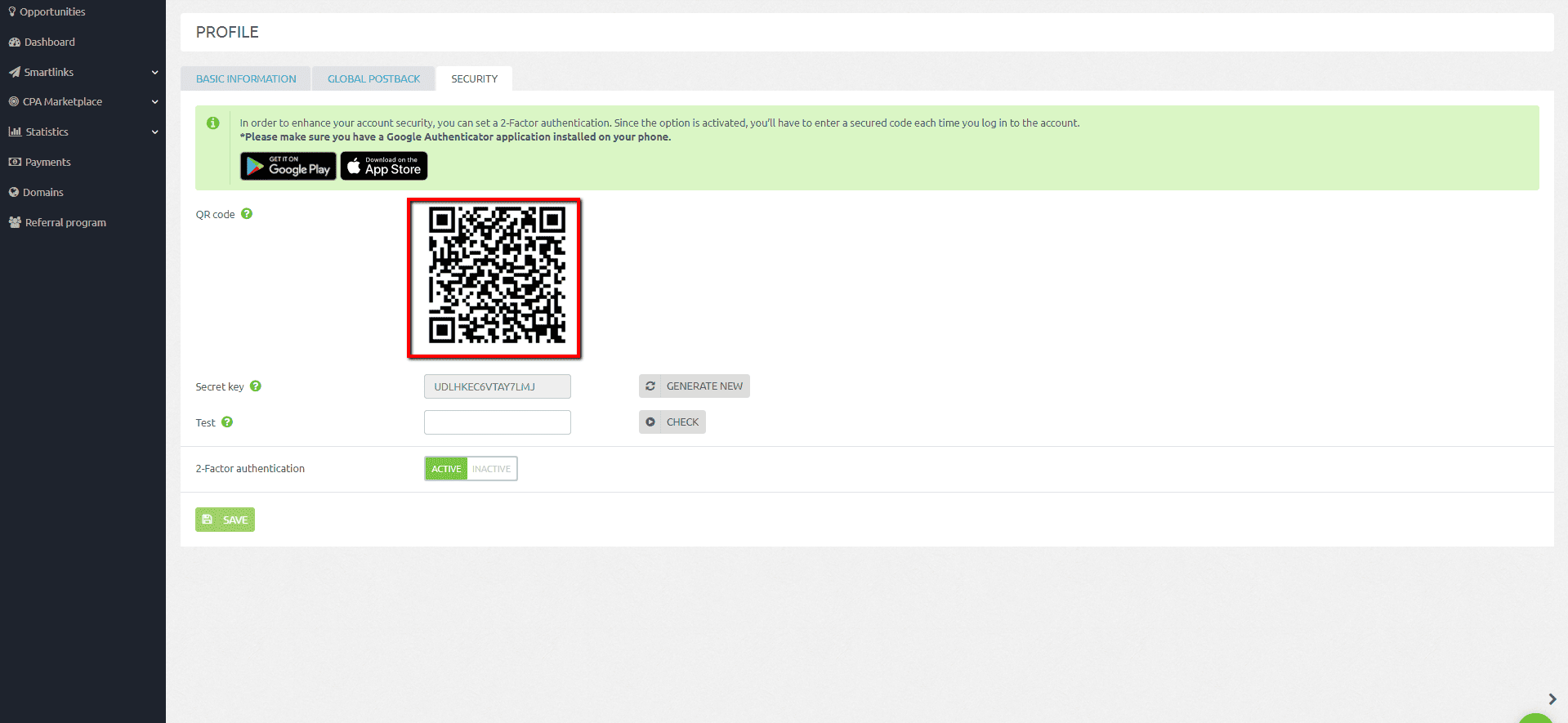
or to fill the secret key and your account’s email in
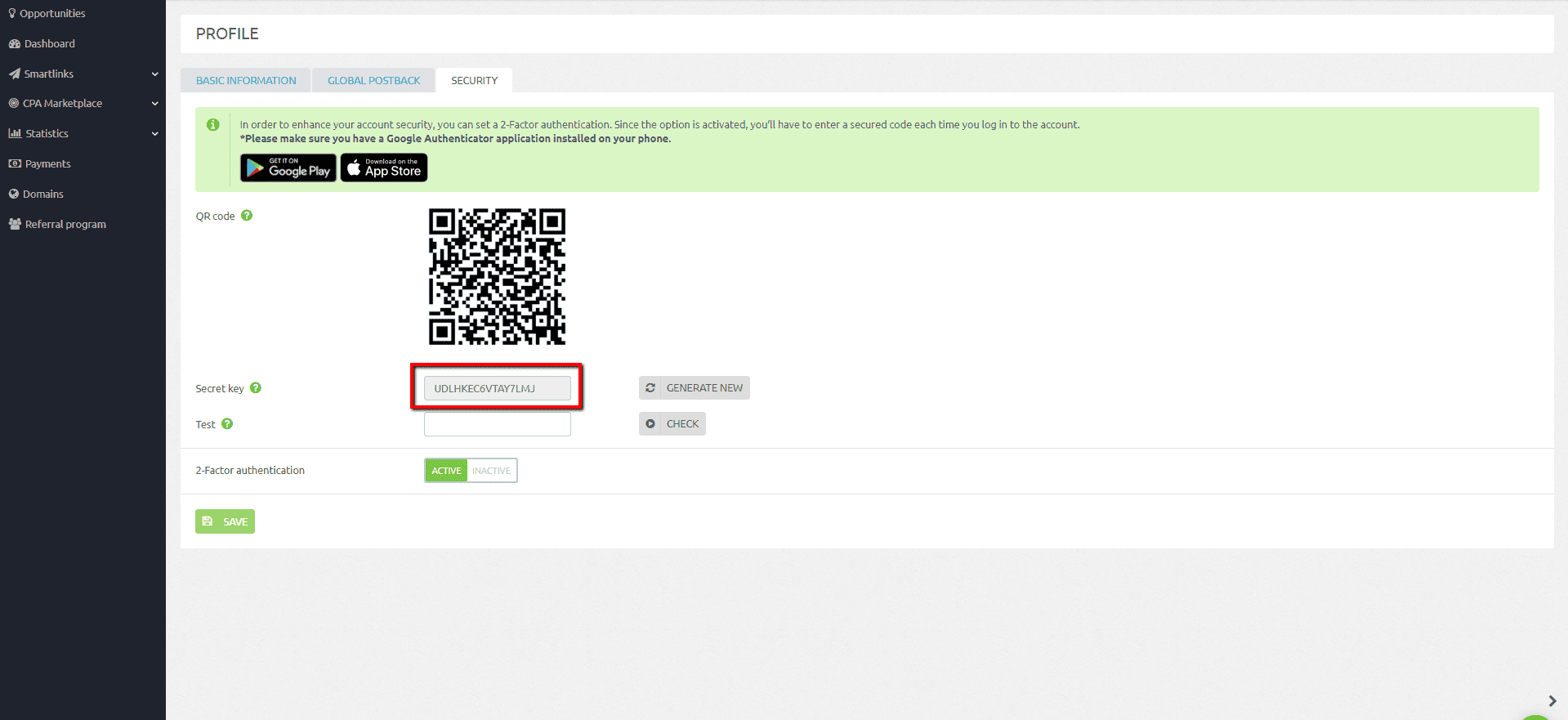
Having scanned this QR code or filled the secret key and email in you will create an Imonetizeit account in the Google Authenticator application.
You can check whether all work correctly, to do this, enter the code that will generate the application in the test line and click “Check” if the button lights up in green, then everything is set up correctly.
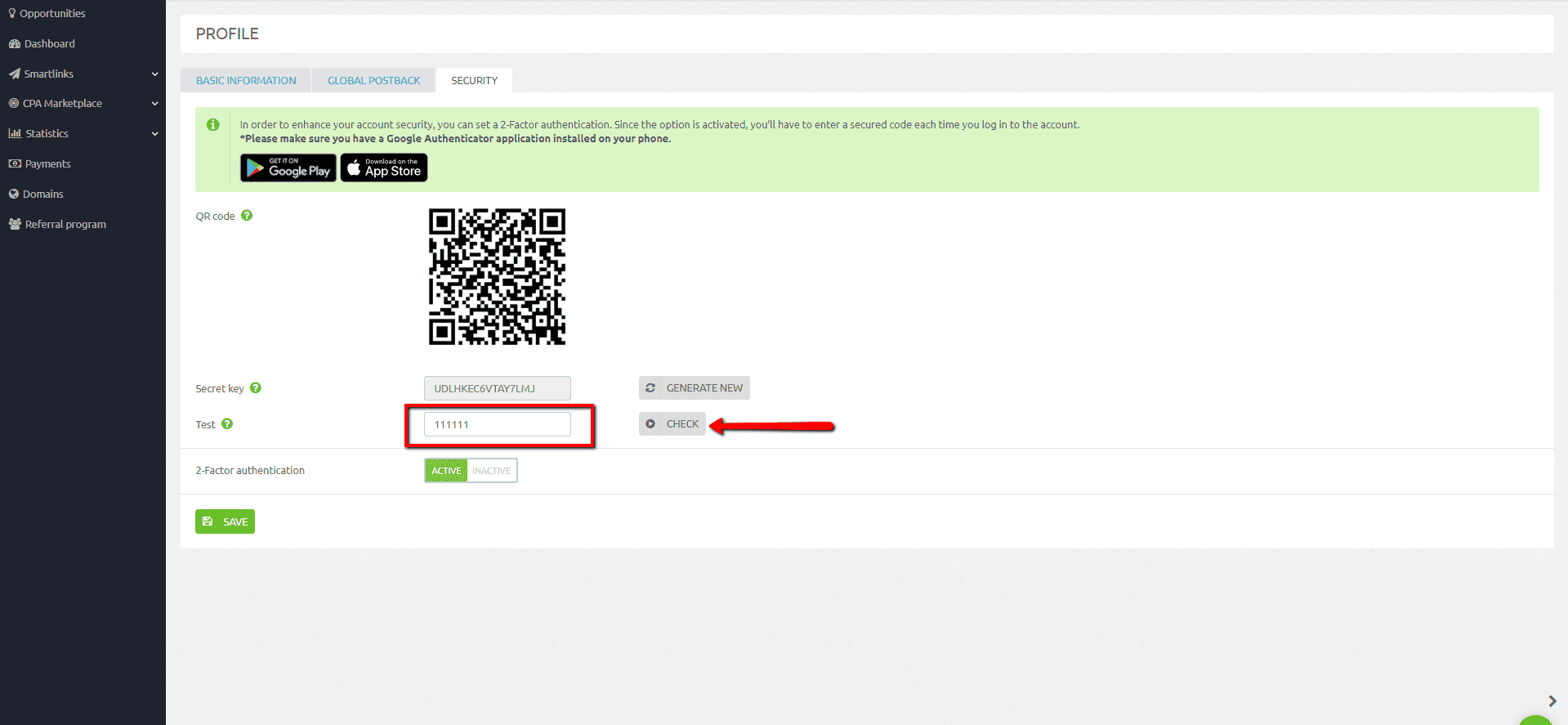
If you log your account out, then you will be asked for the code each time while logging in
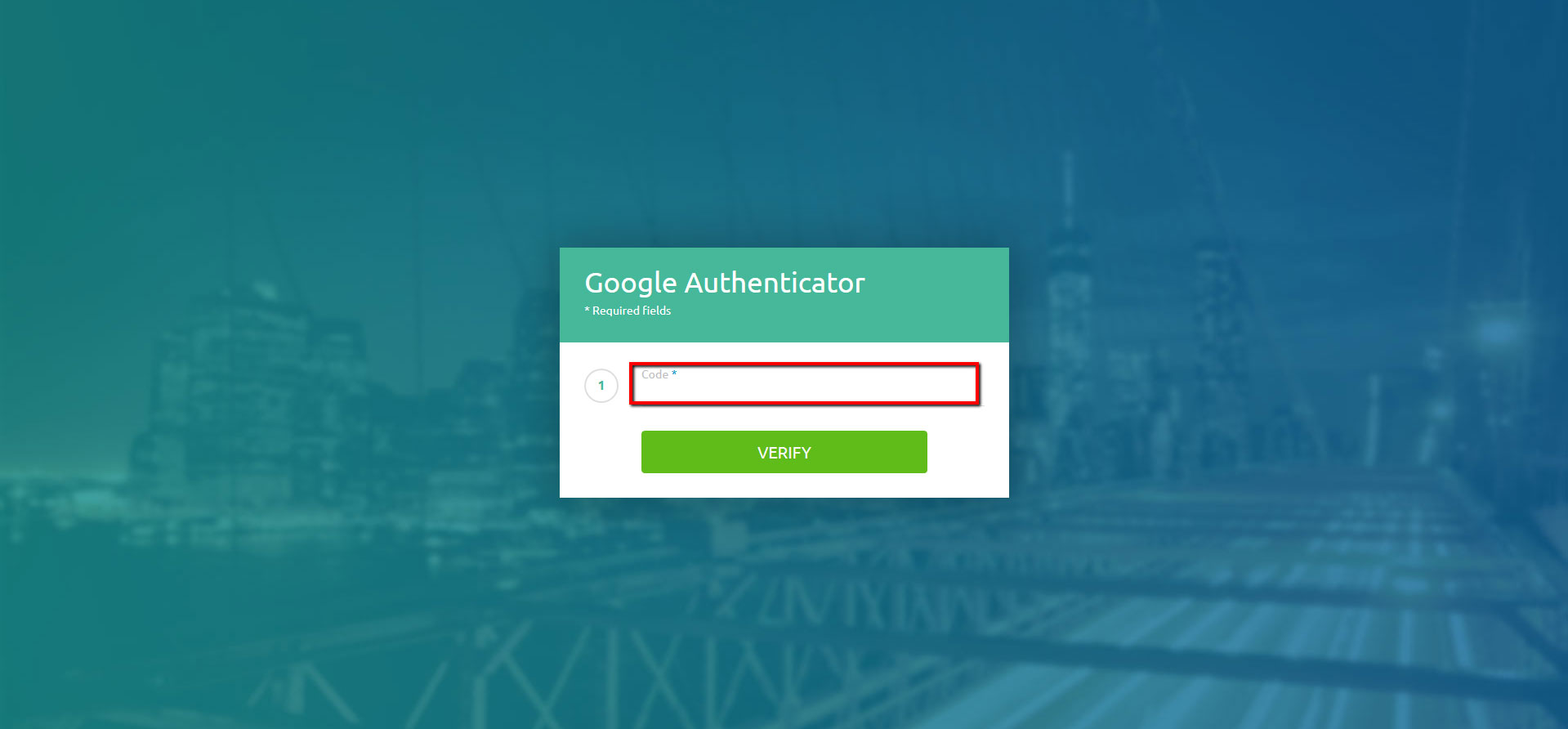
This code you can find in Google Authenticator on your device, after entering the code that will be generated by this application you will be able to log in.
If for some reason you no longer need to use 2-Factor authentication, you can always disable this feature
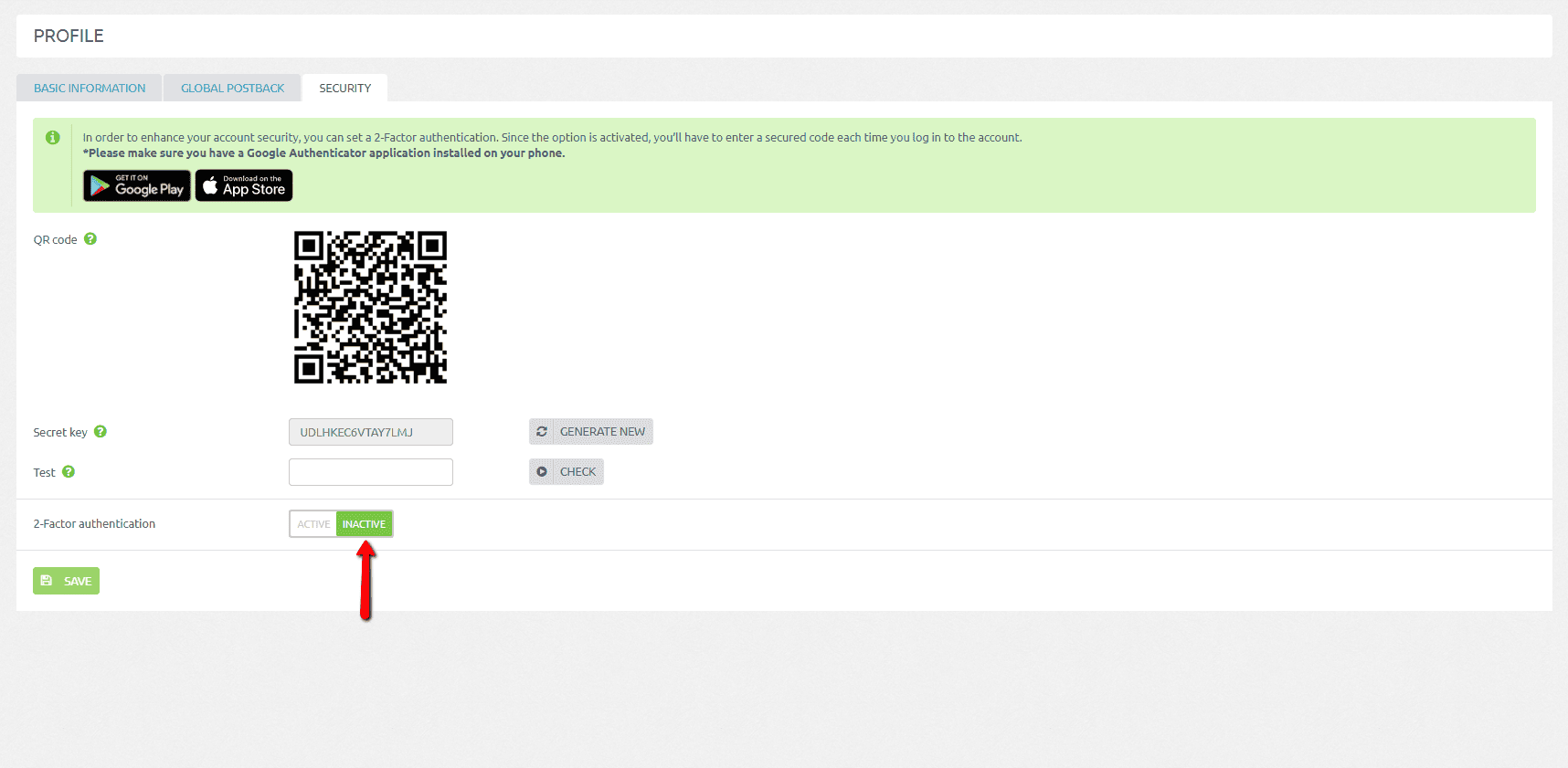
For any questions you can contact your account manager or write us on support@imonetizeit.com
We will be happy to help you.
Free tracker Adsbridge
Working with us, you have the opportunity to use free Adsbridge tracker to configure and optimize campaigns.
To activate this option, you must click on the button Free tracker in your account
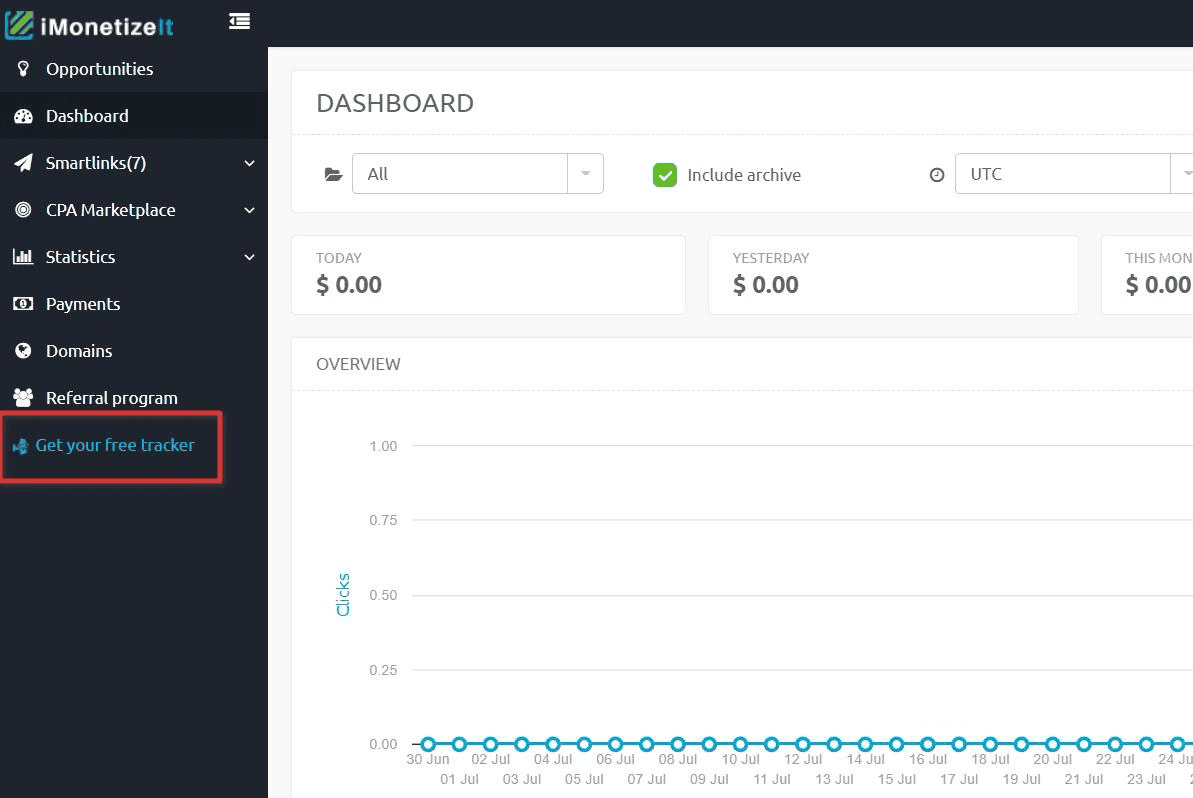
Then you will be redirected to Adsbridge platform for further registration, after completion of the registration you will receive a tracker for which you don’t need to pay.
IMPORTANT: All free features are available only for iMonetizeit campaigns and links, both smartlinks and direct offers, without any limits.
If you want to use this tracker for other campaigns from other platforms, then you will need to buy an additional package according to Adsbridge rates.
If you already have an account on Adsbridge, please contact your iMonetizeit manager and we will transfer you to a free package.
For any questions related to the tracker, you can contact their support by sending a request to support@adsbridge.com or via chat in your account.
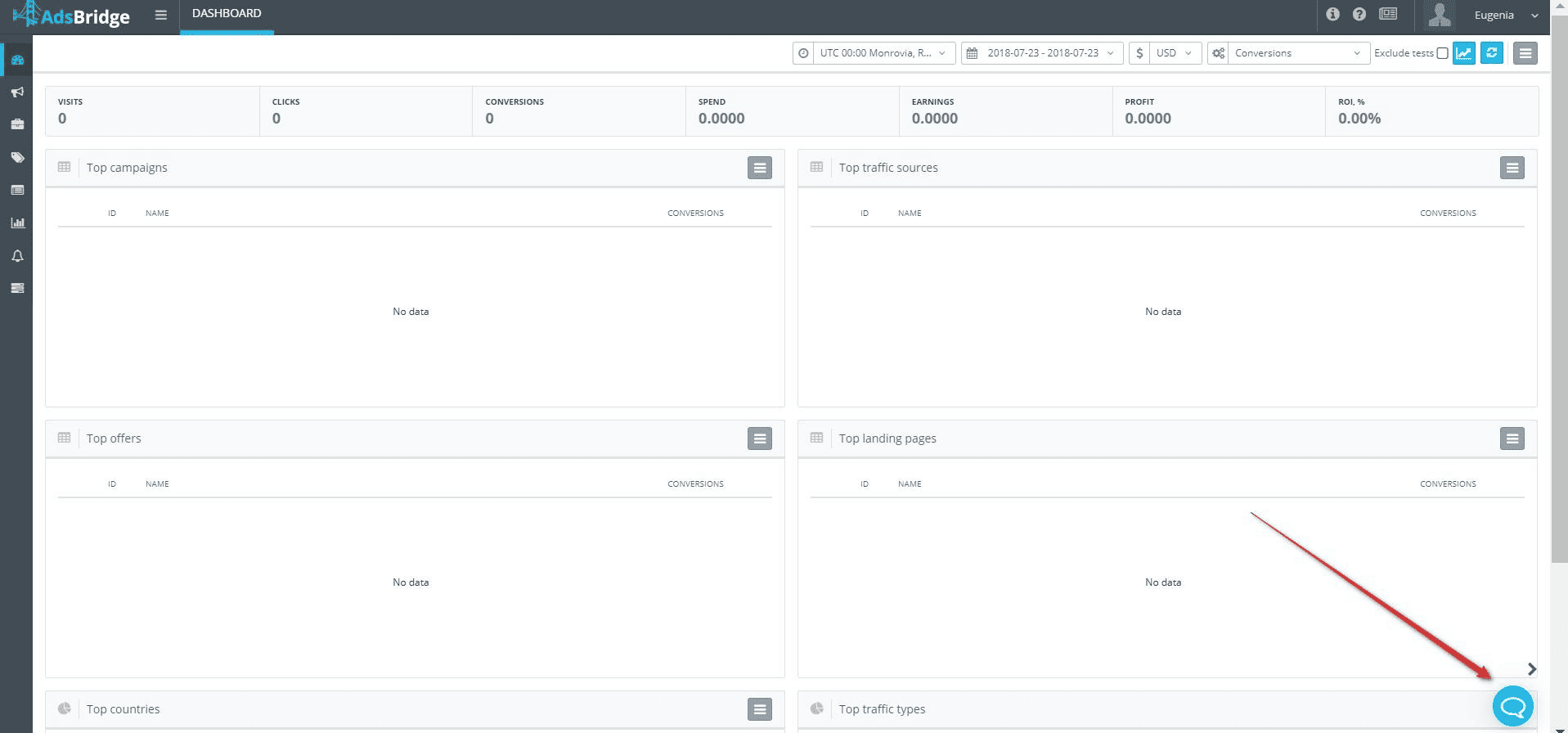
Customize, target, optimize and increase your $$$
How can I send you traffic?
First of all, you need to create a campaign (smartlink), than you have to send traffic to your campaign link. You don’t need any additional settings.
What domain is better to choose?
It doesn’t matter what domain you’ll choose, because the domain doesn’t affect on offers in rotation.
Can I add my domain to your system?
If you want to add your domain to our system you need:
- Buy a domain;
- Connect it to the hosting;
- Create CNAME record in the settings.
You can create CNAME record in the following way:
1. In the DNS settings, click “add record”
2. From the record type list, select CNAME (Alias)
3. Complete the following fields:
Host – enter the subdomain name for the alias assignment. For example, type www
Points to – enter the host name you want the alias to point to (www.imi4rd.com.)
4. Save changes. The new CNAME record displays in the CNAME (Alias) section.
Please note that the “inactive” status doesn’t always indicate a problem with the domain. To check if the domain added correctly, you should create a smartlink and follow it. If the link is working, then you can already use the domain – the status will change after a while. If the link is not working, then the domain is parked incorrectly.
When adding our SSL certificate, the request should be submitted once and wait for activation.
Do you have any common statistics on your platform?
Yes, we have. You can view an average eCPM on our platform in Opportunities. You can filter the statistics by country, traffic type, connection type and OS.
eCPM – unit of measure on our platform, the average amount of funds for 1000 hits.
I can’t find the country I’m interested in, does it mean you don’t accept it?
We accept all countries and all types of traffic, if the country isn’t displayed in our Opportunity list it only means that there are not enough data for displaying.
Can you give me your banners?
Sorry, but we don’t provide banners, but you can use iframe, which displays best banners according to the country.
Advanced settings
We do our best to help you to improve your results. For this reason we added “Advanced settings”. You can find them while creating or managing your smartlinks here.
This feature includes 4 scripts that you can pick according to your traffic sources and enable or disable them whenever you want.
Below you can check how each of them works:
Back button redirect the script that replaces your browser history, a user will see the button “back” “←” in his browser. By the click on this button he will be redirected to your offer.
Enter pop-up evokes the pop-up with motivational text before a user gets to the jump page. That script shows the best results with popunder traffic.
Enable push – this script is active on default and is responsible for collecting users from your traffic for their further monetization by sending push notifications. This is another additional tool for making more profit. If you don’t want to use this script or your traffic source does not allow collecting push notifications, you can turn it off.
Direct traffic this script turns off all prelanders on your smartlink. If you enable it, all other scripts will be deactivated.
We suggest you to use the next sets of scripts.
For banner and social traffic:
BackOffer+Exit popup+Enable push
For popunder traffic:
BackOffer+Enter popup+Enable push
BackOffer+Exit+Enter popup+Enable push
In cause of any questions, please ping your manager or write us support@imonetizeit.com
Browser extension IMI
For even greater usability we have added browser extension for you, with the help of it you will be able to check your actual balance without log in to our platform.
For installation, please follow the link imonetizeit.net/extension and click add to chrome
After that go to extension’s options and here you need to add your account’s details, client id you can find here and api token you can find in the Profile tab, here.
After saving the data you will be able to check your total and today balance, as shown here.
Data from the account to the extension can be passed with some delays.
Telegram bot Imonetizeit
To enable the Telegram bot go to the menu -> Profile.
Then go to the Notifications tab and click Active, you will see the pop up, click Start.
You will be redirected to the web page where you need to click Send message.
After that you will be redirected to the Telegram in the chat you need to click Start in order to activate the bot.
You will receive the next notifications:
- Account login.
- Payment method addition.
- Payment method change.
- Balance change.
- Payment request creation.
- Vertical activation.
- Offer activation.
- Conversion offer cap change.
- Reaching 80% cap on the offer.
- Offer payout change.
- Offer stop.
- Account deactivation.
Also you can launch some requests to receive the next information:
- Account balance.
- Yesterday earnings.
- Month earnings.
Well, that’s a start 😉
Short URLs anf URL shortener
Short URLs helps you to make your link shorter for a whiter, neater look.
URL shortener is a URL shortening web service, which provides short aliases for redirection of long URLs. Like tiny.url or bit.ly
Limit of Smartlinks
On account you can create only 100 smartlinks in total. You don’t need to create new smartkink for every new worker or for every new traffic source – you can use Token to separate necessary information.
If you need more than 100 links – please, contact your manager.
Verticals:
What offers does Dating vertical include?
This vertical accepts all traffic types, offers in this vertical are dating. You will be paid for user’s registrations.
Mobile traffic has mostly SOI offers (which means that the user only needs to enter his e-mail and that’s it – no verification required). Web traffic has 50% SOI and 50% DOI (which means that the user needs to verify his e-mail after he signs up).
Also on TIER 3 geos there can be PPS offers in rotation for the better performance, thus you will be paid for every sale.
What offers does Mainstream (sweeps) vertical include?
The Mainstream includes different lottery-offers, e.g. win an iPhone/Samsung/PS or different vouchers, etc.
Paid actions are different and depends on offer, it could be soi/doi registration or CC submit.
The most suitable traffic for this vertical is common mainstream. As for sources it can be FB target, push notifications and others.
This vertical will be available for you, only after approval. For approval please send the request and provide your manager with your traffic sources.
What offers does Niche dating vertical include?
This vertical includes offers for LGBT, it’s variety of dating vertical.
You will be paid by user’s registrations SOI/DOI.
It accepts all traffic types and covers all geos.
Please take a note that we don’t accept traffic from manhunt.net.
What offers does Games vertical include?
This vertical accepts all traffic types and covers all geos.
Offers in this vertical are online games.
You will be paid by user’s registrations SOI/DOI or for a sale, it depend’s on offer type.
Traffic:
What traffic do you accept?
We accept any type of traffic from all countries, except our forbidden sources which you can check in the next article 3.3 Do you have any forbidden traffic sources?
Do you buy/sell traffic?
No, we don’t, we monetize it via our smartlinks or direct offers on CPA basis.
Do you have any forbidden traffic sources?
The next traffic sources are strongly forbidden at our platform:
- email and sms traffic, by sms traffic we mean messages that you send to mobile phone numbers;
- incent and fraudulent traffic;
- traffic that includes zoo creatives, creatives with minors theme and any mentions of celebrities;
- on Niche dating vertical we don’t accept traffic from the manhunt.net;
- traffic from chaturbate.com is forbidden on all verticals.
If we find any kind of forbidden traffic on your account, we reserve the right to make a penalty charge and to block your account.
How do you control traffic quality?
We control traffic quality by anti-fraudulent system, which has fraudulent and proxy filter and by advertiser’s feedbacks.
Payouts, income:
What do you pay for?
We pay for target action which depends on offer.
For example on dating offers you can be paid for user registrations, on X games can be paid for user registrations too and also for credit card subscription.
Do you pay for clicks or for action?
We pay only for action (registration, subscription). The unit of measure for user is eCPM (the amount of funds received for 1000 hits).
How can I find out the lead price?
We can’t name the specific price for one lead, because payouts are dynamic, as offers always are in split-test and every offer has different amounts of payout. In result of split-test offers are chosen by the productivity. Therefore payouts can differ from one day to another.
What is the registration price?
The price for each registration you can find in the smartlinks conversions tab. In the smartlinks statistics we don’t display income separately for each registration, but we display EPM, EPC, EPU (the income for 1000 hits, every click and every unique).
What is my user level, can you increase me payouts?
We don’t have any levels and ratings in our system. Only advertisers can increase payouts if they want you increase your traffic volumes, because of it quality.
Offers and pre-landers:
Where can I view offers from my smartlink?
We don’t display offers that your smartlink rotates, because we’re the monetization platform and distribute your traffic on our own.
Which offers will you give me?
We can’t name you offers, because at first our system need to determine country, traffic type and other parameters and only then it’ll choose the most effective pre-landers and offers for your traffic. So today it could be one offers and tomorrow others.
Can you give me vip-offers?
We don’t have any vip-offers, at first all users get access for the same offers and after that our system choose the best ones for each user.
Do you have pre-landers?
Yes, pre-landers are installed in our system, so if you want to use your own, you need to turn on the Direct traffic script in the advanced settings while creating or editing your smartlink campaign.
Statistics:
Does the statistics display in real time?
Yes, it does. The statistics displays in real time, the maximum delay could be 1-2 minutes.
I don’t understand what Dashboard is.
Dashboard displays a summary of your account, but if you want to check your statistics, it’s better to do it in Statistics tab.
I don’t see any data in the statistics.
If you don’t see data, probably the date and time are set incorrectly, please select the filter and check the date. Tim zone must be UTC0
I’ve found an unknown campaign in my statistics.
An unknown campaign could appear in your statistics. This is the campaign that you deleted (moved to the archive) before, but traffic continued run to it.
What “Hits”, “Uniques”, “Clicks”, “EPU” mean in your stats?
Hits are the total amount of clicks that you sent to the smartlink.
Uniques: in this column you can check only unique clicks from all traffic (hits) you sent.
Clicks column shows how many users visited the jump page and got to the offer.
EPU shows your revenue for every unique click.
How can I view traffic sources?
You can’t view traffic sources in your statistics, but if you need to track sources you can create separate campaigns with different links for every type of traffic or send it via Tokens.
Postback, token, click id, API:
What is a token?
Token 1, 2 – are parameters that you can send from your side for the future traffic optimization.
It can be:
- campaign id
- traffic source
- banner id
- creative id
- campaign launch time
- teammate’s name
- etc.
What is Click Id?
Сlick id – is a parameter for tracking conversions in your tracker by S2S postback.
Do you have an API?
Yes, we have API integration.
All the needed information you can find here and your API key you can find in the Profile menu here
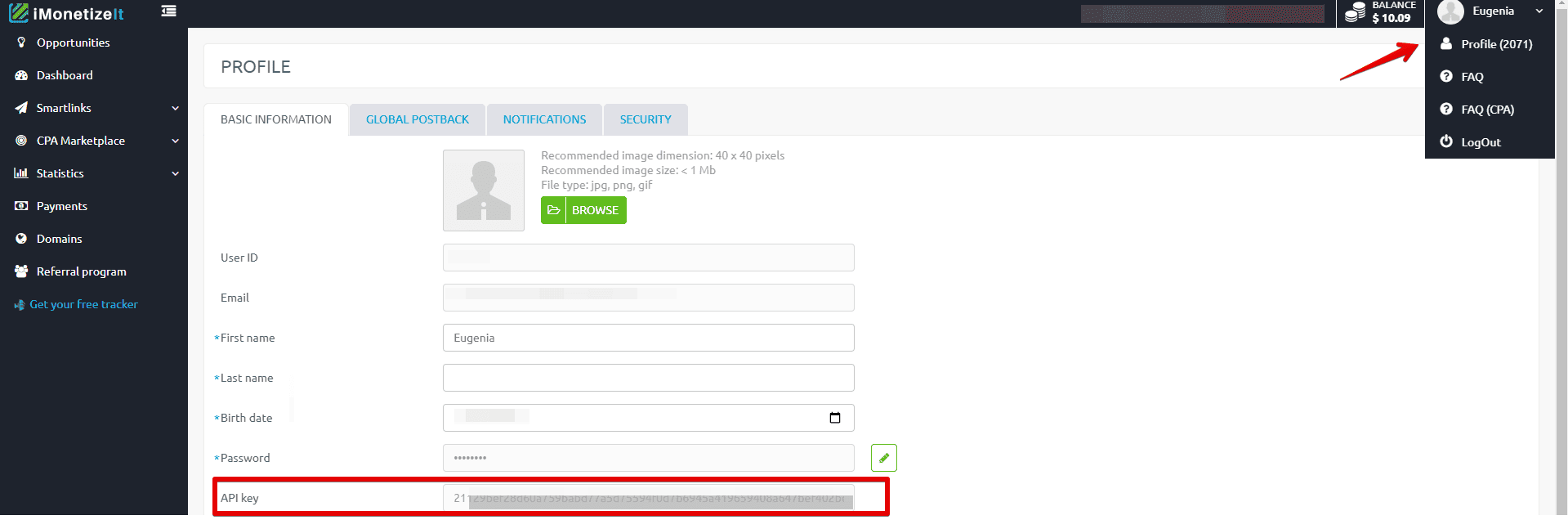
What postback do I need to setup global or for every campaign?
You can setup global postback for all your campaigns and you can also setup postback for a certain campaign which will be used by default for this campaign instead of global.
Postback “Telegram bot”
First, we need a telegram application https://telegram.org/
- Register
- Open the application on the computer.
Create a bot
- Find the user @botfather.
- Add it.
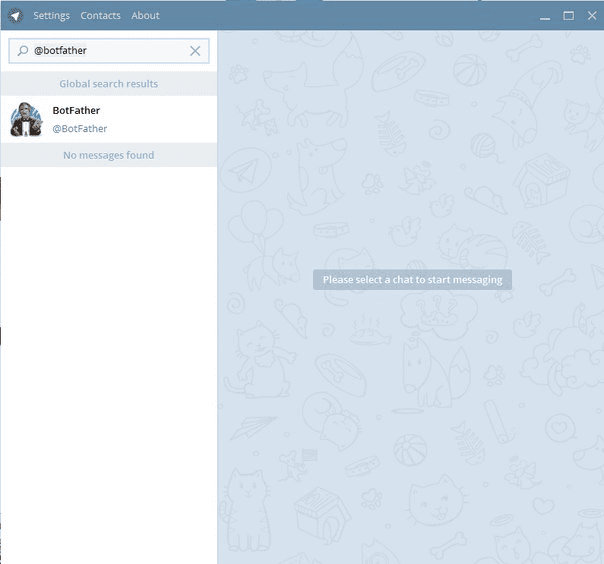
After pressing /start, you will be shown all the available commands.
- Create a new bot (/ newbot)
botFather will ask us to enter the name of the bot. (e.g. leads).
- Enter the name of the bot
After that, you will receive a message that the bot has been created. From this message, we need a token.
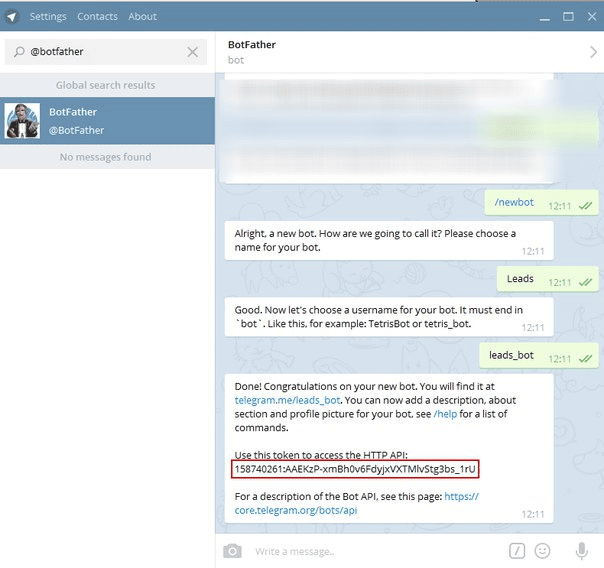
Getting started with Bot
First, we need to mark our id in telegram so that it is clear where to send the message.
To do this, you can create a group or channel and add a bot there as an administrator.
- Write anything to the group or channel
- Follow the link: https://api.telegram.org/bot<bot_token>/getUpdates
Instead of <bot_token>, you need to insert your bot’s token. For example, we got this link (you will have your own):
https://api.telegram.org/bot541061529:AAEjAQZBH4y55kgujWNsJI1UdG2PlnZpNTU/getUpdates
There we need to find “chat”: and find the id in it. This is our id, where to send leads.
- Find your id in the telegram.
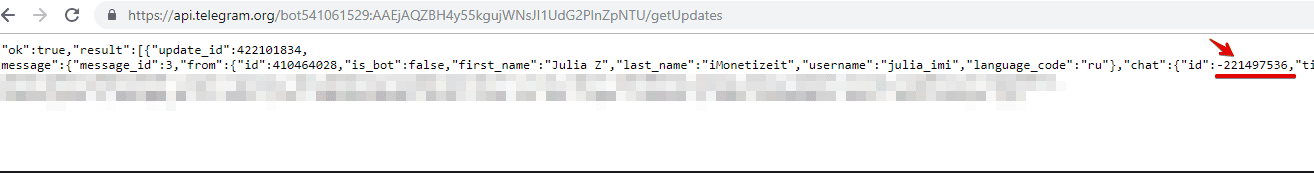
For example, <id> of our chat is -221497536
Let’s try to send a message
Follow the link: https://api.telegram.org/bot<bot_token>/sendMessage?chat_id=<id>&text=<text>, where
<bot_token> – bot token
<id> – chat id (group / channel)
<text> – the text you want to send
If the message came, then you did everything right.
Postback setup.
The postback might look like https://api.telegram.org/bot<bot_token>/sendMessage?chat_id=<id>&text=<country>,<payout>,<traffic_type>,<token_1>,<os>
Example:
https://api.telegram.org/bot541061529:AAEjAQZBH4y55kgujWNsJI1UdG2PlnZpNTU/sendMessage?chat_id=-1001152116496&text=<country>,<payout>,<traffic_type>,<token_1>,<os>
Then copy the link into the global postback field in your profile and press save.
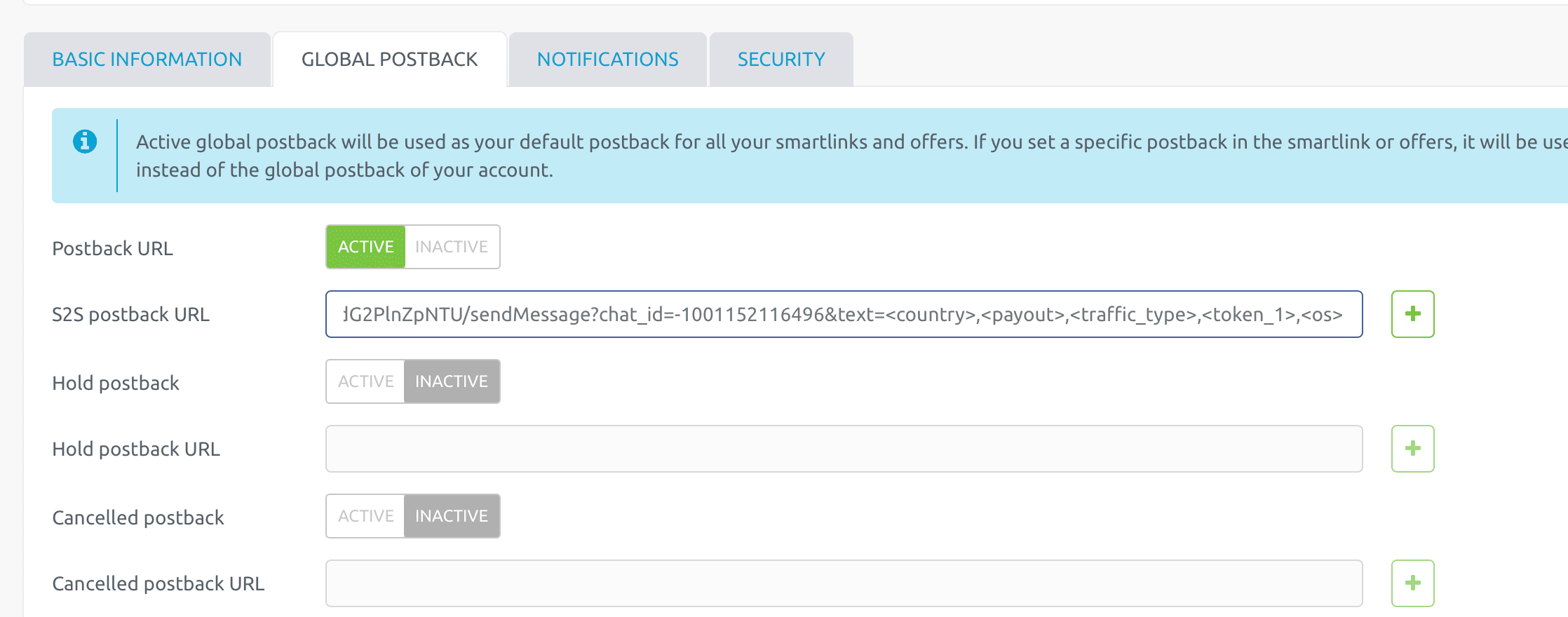
It’s done 😉
Payments:
How often can I get paid?
You can pick the most suitable period for you by yourself.
It can be NET 7, 15, 30.
There are available only NET 15 and NET 30 by default.
After you receive 2 payments on NET 15 basis you will be able to pick NET 7 period.
On NET 7 basis reqests are created on every Monday for the previous 7 days.
On NET 15 basis reqests are created on every second Monday for the previous 14 days.
On NET 30 basis reqest is created on the every fourth Monday for the previos 4 weeks.
What is the minimum payout and the available payment methods?
To request a payout you have to reach a minimum amount on your balance. The minimum amount is $80 for “Paxum”, “Skrill” and “Dana”, $200 for “BTC”, $500 for USDT (TRC20) ($100-$499 with comission on publisher’s side), USDT (ERC20) and $1000 for Wire Transfer.
Are payment requests created automatically?
The requests in our system are created automatically. You need to pick any payment method as “Default” in that case the request will be made, if not you’ll need to do it by yourself.
How do I know that you have created the request for me?
After we create the payment request you will receive the e-mail with the payment status. Also you can check payment creation on platform, “Payments”.
How soon will I get paid?
The payments are proceeding within 7 working days after the payment period started. We don’t proceed payments while weekends and holidays.
Why can’t I get paid on the request day?
Sorry, but it’s impossible. All payments are made manually: at first we need to collect all statistics, then check the traffic for the presence of fraudulent activity, after that, we send the request to the finance department and after that they proceed payouts.
Can I get the payout in advance?
You can get the payout in advance in cause of 2000$/weekly volume – contact please your manager for the details.
I’ve reached the minimum amount, but I still can’t create the request.
The amount will become available after the payment period started – you can create the requests on Monday, request frequency depends on the your NET period.
It’s already the payment day but why I can’t create the request?
A reason is that our servers are running on UTC0 and in your country a new day has come, but in our system hasn’t yet.
How can I add a payment method?
You can add your payment method in the tab “Payments” – there is a green button “+add payment” in the top right corner.
Payment status
New – the request is ready for checking.
Checked – traffic check was successful.
Approved – the payment has been submitted to the finance department.
Completed – the payment has been sent to your wallet/bank account.
Checking – we need to prolong traffic check due to doubts about traffic quality.
Waiting – you applied to deny the request, your application is pending.
Failed – your request was denied because of your application.
Referral program:
Where can I get a referral link?
You can find the referral link in the Referreal program tab in your admin panel.
How much will I get from referral program?
You will get 5% of referral’s smartlink income. Referral program is limited on time.
Where will be displayed my referral?
Your referral will be displayed in the statistics as soon as he starts earn money.
I’ve registered by referral link – does it somehow affect on my income?
We don’t charge money from your income, we pay referral’s % from our funds.
Can already registered user become my referral? He has registered by my recommendation.
Sorry, but it’s impossible.
Fraudulent activity
I’ve received the letter about fraudulent activities on my account, what will happen with the payment?
This letter means that we or advertisers have some suspicions about your traffic quality. The payment won’t be made till we end checking your traffic.
I didn’t know that I bought fraudulent traffic, maybe you can pay me some money because I was spending money on that traffic.
The thing is that we work with direct advertisers and appreciate them, our affiliates and publishers. But for every single fraudulent conversion our partnership with advertisers get worth. They decrease payouts and it affects on other publishers, they can also stop their offers because all users that registered by the fraudulent way are unreal and they don’t make money for advertisers. Thus, our advertisers don’t pay us for such conversions, so we can’t pay you.
How long does the fraudulent check take?
The checking period isn’t specified, approximately it can take 7 -10 days, but it depends on quantity of fraudulent conversions.
FAQ “智能链接”
如何激活账户?
为了激活您的帐户,您需要回答我们经理的问题。其他平台的工作经验并付款是必要的。经理保留根据您提供的信息拒绝您激活的权利。
如何用iMonetizeIt平台?
为了开始,需要把智能链接创建下。然后你你可以把流量发送到创建的智能链接。不需要额外的设置,是因为系统会自动将流量分配给最相关的单子(offers)。
保证账户安全的两部验证
您可以在我们的平台上保护您的帐户。需要把 Google Authenticator在您的设备安装下。您可以用https://play.google.com/store/apps/details?id=com.google.android.apps.authenticator2 或者 https://itunes.apple.com/ru/app/google-authenticator/id388497605?mt=8安装下。 接下来,您需要转到账户的“配置文件”,选择“安全”选项卡并启用两步验证,如下所示。
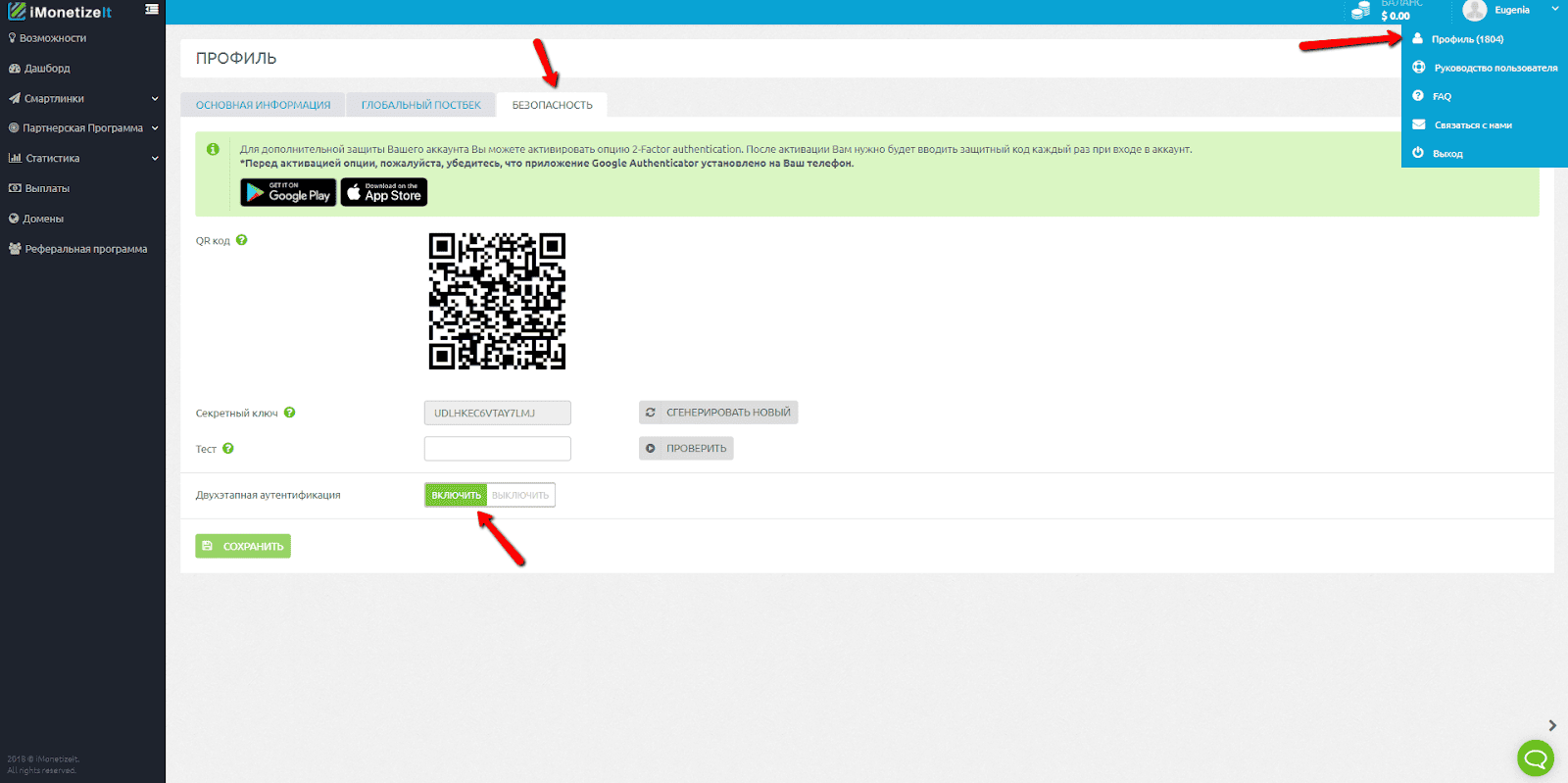
注意:激活两步验证后,如果您没有从Google Authenticator输入代码,您将无法登录。
安装后,必须扫描“安全”选项卡中的QR代码。
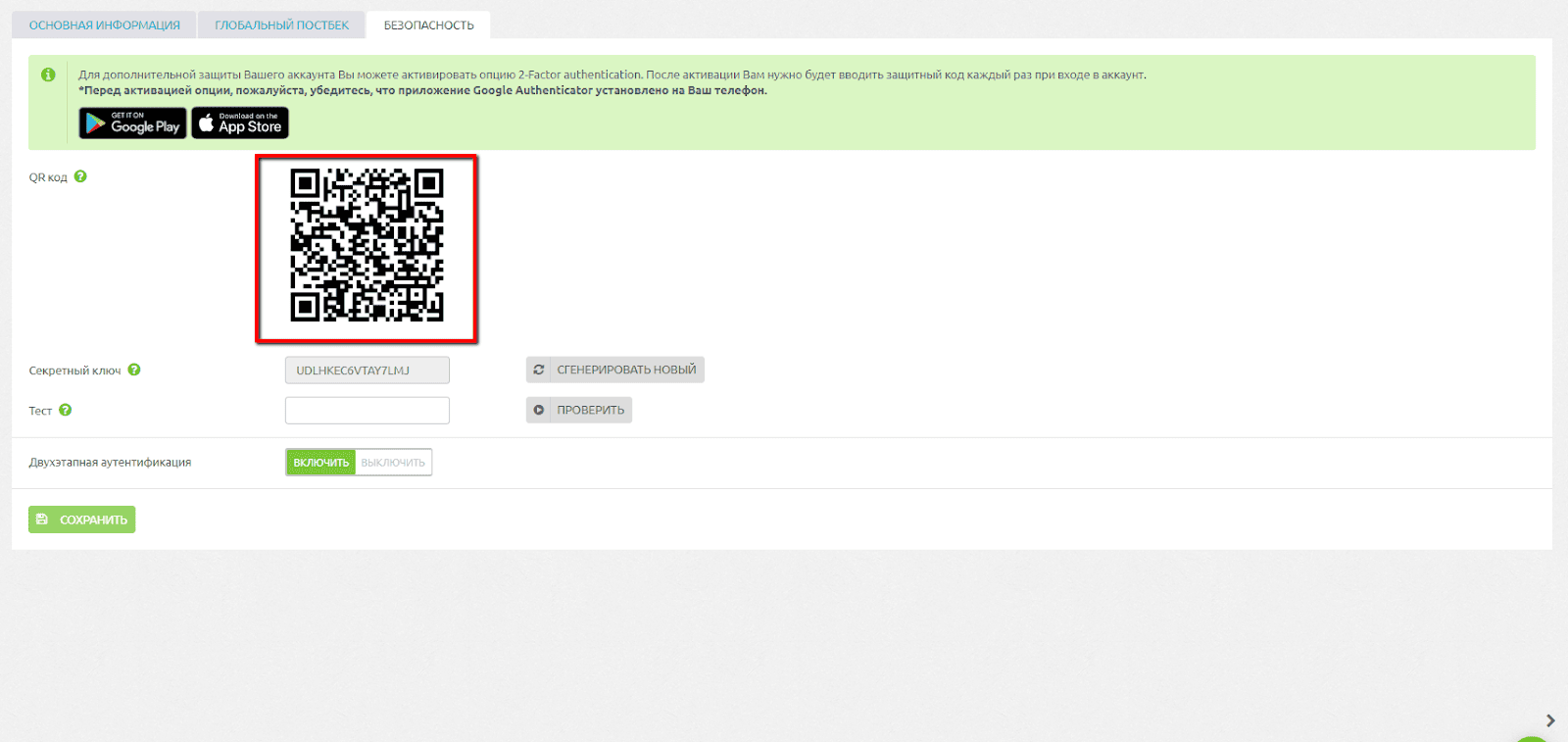
或者输入您注册帐户的密钥和电子邮件
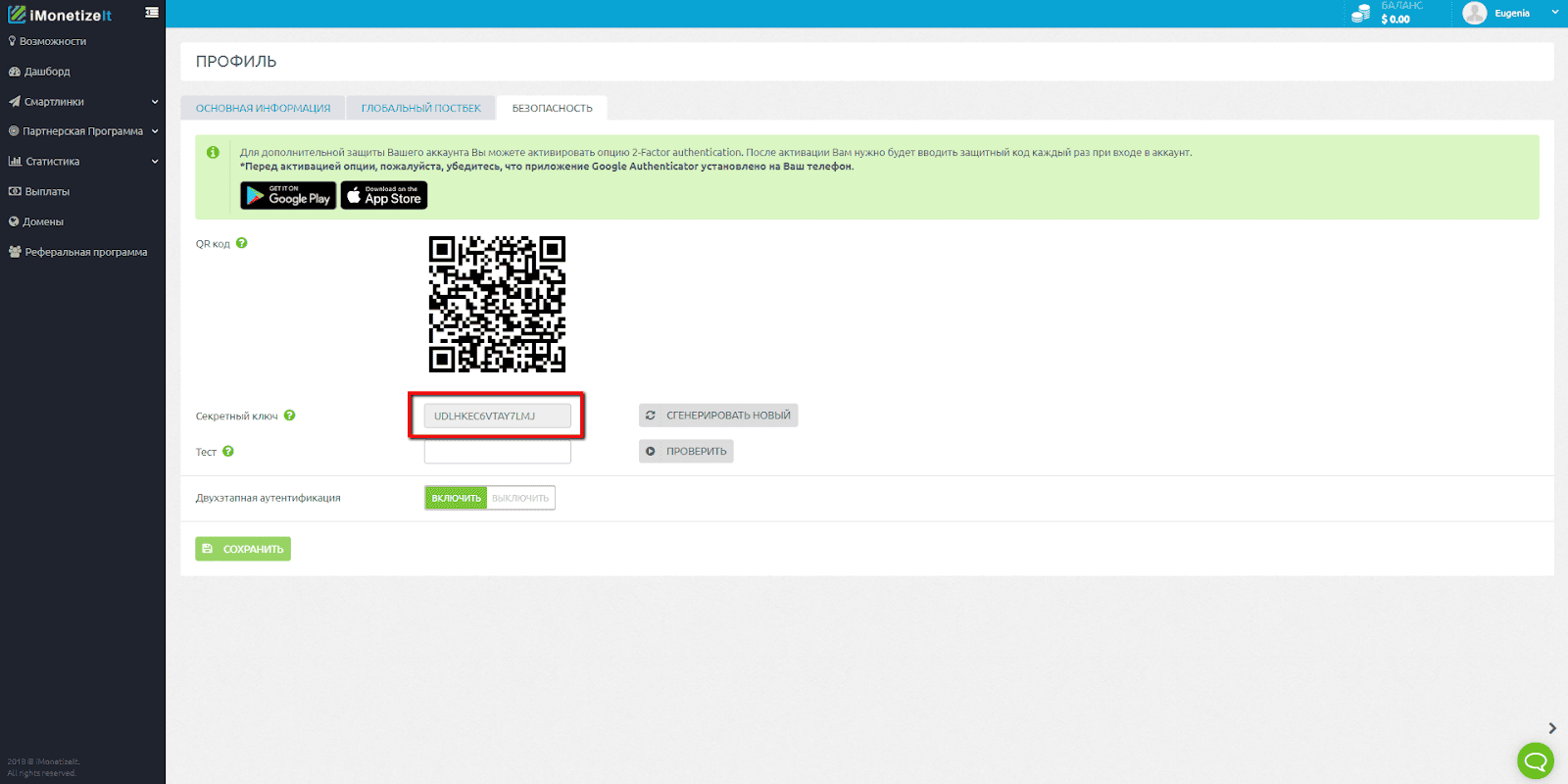
扫描此QR码或指定私钥和电子邮件后,您将在Google Authenticator中创建Imonetizeit帐户。
您可以通过在“测试”行中键入生成应用程序的代码并单击“验证”来验证所有功能是否正常,如果按钮为绿色,则所有设置都正确。
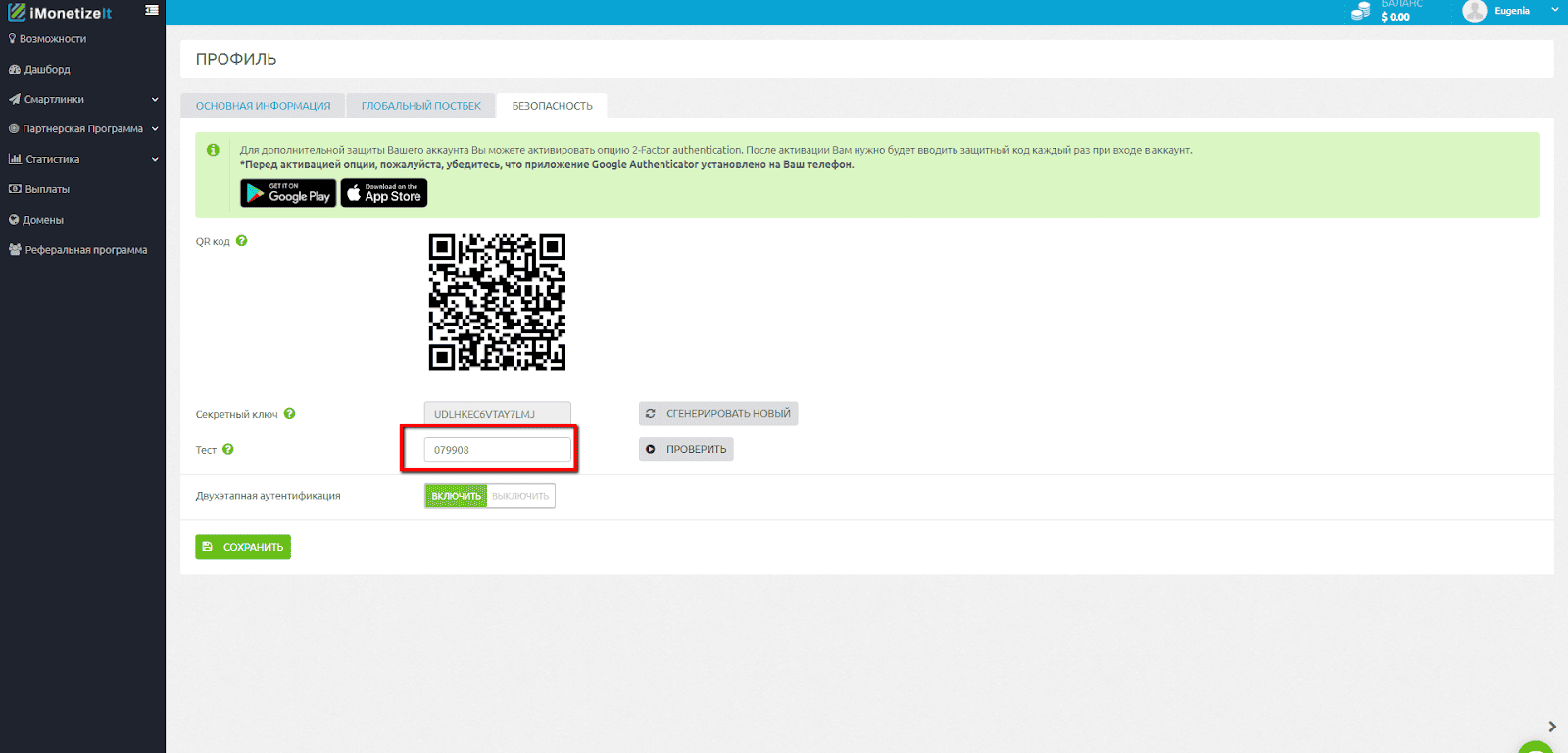
如果您退出您的帐户,每次登录都会提示您输入代码。
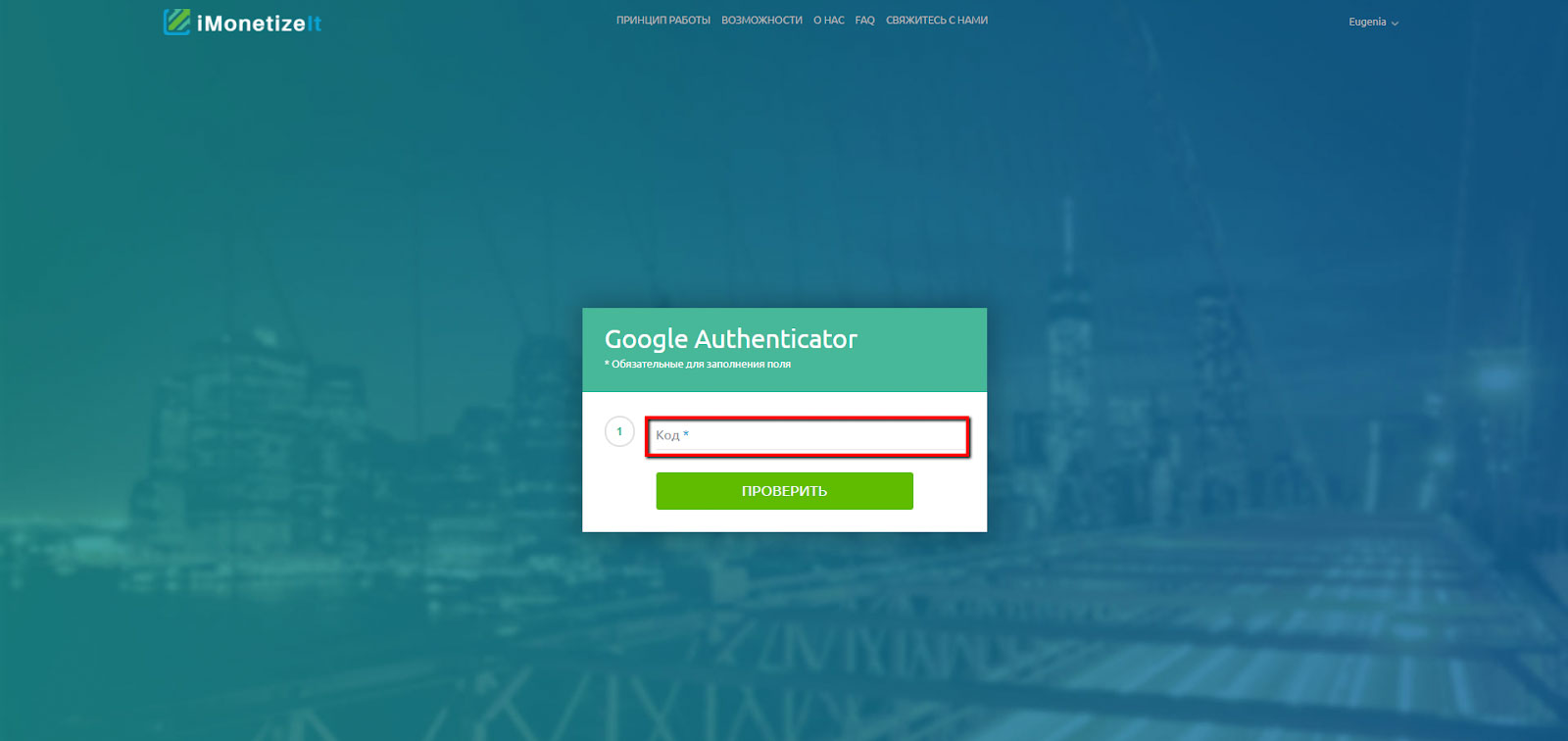
您可以在设备上的Google Authenticator中找到此代码,一旦您输入了由应用程序生成的代码,您就可以访问管理面板。
如果出于任何原因,您不再需要两步身份验证,您可以随时禁用此功能。
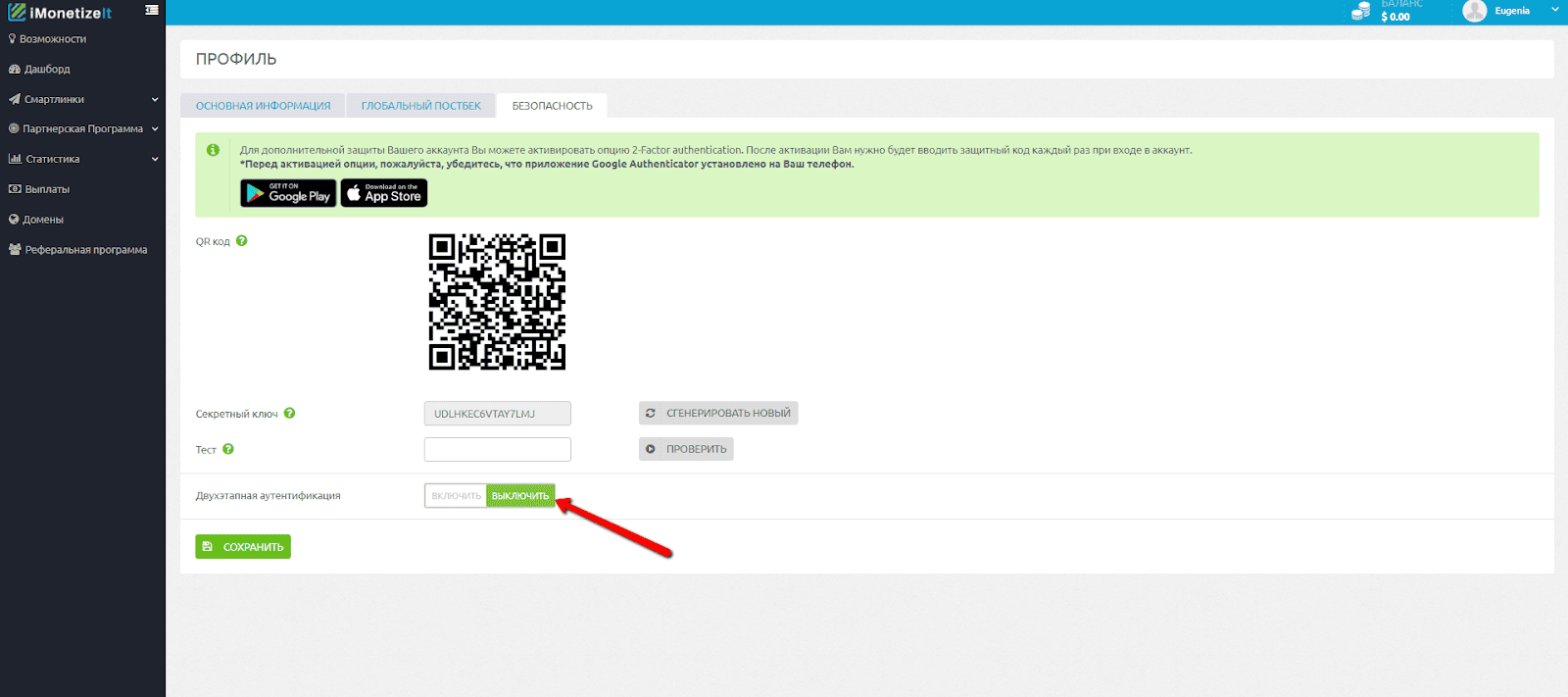
如有任何问题,您可以联系您的帐户经理或写信给我们support@imonetizeit.com
我们很乐意为您效劳。
哪个域名最好选择?
所有域都是主域的镜像,也就是说,它们的最终内容是相同的,请选择您喜欢的任何域。
您还可以将您的子域名在生成链接时使用它。
有关子域名的更多信息,请参阅项目 1.5
如何将子域用到您的系统?
使用子域名的话就需要:
1)购买域名;
2)把它放在主机上;
3)在您的主机侧(hosting),在设置中创建CNAME类型的条目。
创建CNAME记录:
1.在DNS设置中,点击“添加记录”。
2.在“记录类型”列表中,选择CNAME(别名)。
3.填写以下字段:**主机(Host)**要指定别名,请输入子域名称。例如,键入www。。。-输入别名[www.imi4rd.com]对http://www.imi4rd.com/) 有关系的请注意,COM后面必须有一个点。
4.保存修改。CNAME(别名)部分显示CNAME条目。
创建CNAME记录后,在界面的“域”选项卡上添加您的子域。
平台统计数据显示在哪里?
在“机会”选项卡中,您可以查看我们平台上的平均ECPM。您可以根据以下标准筛选此指标:国家、流量类型、连接类型和操作系统。
ECPm是什么?
ECPM是我们平台的一个计数值,它是根据用户注册每1000次点击量的利润来计算的。
您提供促销材料吗?
我们有一个收集的约会领域横幅。想查看横幅的话,请写信给您的经理,他将发链接,您也可以使用我们的iframe,它将显示相关的横幅根据国家。
高级活动设置
为了获得更好的性能,我们在创建或编辑活动时添加了高级设置功能。您可以为您的流量源选择脚本并调整其连接/断开。 每个脚本的算法如下:
Back Button Redirect是一个替换浏览器历史记录的脚本。单击←按钮时,用户将重定向到另一个前端。
Enter POP-UP一个脚本,在启动前奏曲之前调用带有激励文本的弹出窗口。最有效的方法是使用蒸汽机。
允许推送–此脚本在默认情况下处于活动状态,并负责从您的流量中收集用户,以便通过推送通知将其进一步货币化。这是另一个获得更多利润的额外工具。如果您不想使用此脚本,或者您的流量源不允许收集push,则通过禁用它,J5=1将添加到您的链接中。
因此,您可以随时了解智能链接上是否启用了收集毛皮。
直接流量-**脚本完全禁用智能链接上的前奏曲请注意,*启用此脚本将禁用所有以前的脚本。
如有任何问题,随时随地联系我们support@imonetizeit.com
免费的ADS追踪器
我们的合作让您用免费的**Adsbridge追踪器,**因此就会配置和优化您的活动。
就把“免费的追踪器”您账户的项点击下,就来试试。
然后就跳到Adsbridge平台的注册,完成注册后就收到免费的追踪器。
请注意:
所有免费功能只能通过在iMonetizeit链接上设置活动来提供,无论是智能链接还是直接离线,没有任何限制。
如果您想将此跟踪器用于其他平台的其他活动,则需要根据AdsBridge的价格购买额外的软件包。
如果您已经拥有Adsbridge帐户,请联系您的iMonetizeit经理,我们将为您提供免费软件包。
有关跟踪程序的任何问题,您可以联系他们在您的帐户上的支持support@adsbridge.com.
浏览器扩展IMI
为了更方便地使用,我们为您添加了一个浏览器扩展,您可以随时查看当前余额,而无需访问我们的合作伙伴。
要安装扩展名,请转到imonetizeit.net/extension并单击“添加到Chrome”
安装后,转到扩展选项
这里需要添加您的帐户信息,并且在这里找到ID
API key也在这里会找到
保存这些数据后,您可以看到总余额和今天的余额,如下所示
从帐户到扩展的余额数据可以在很小的延迟下收紧。
Telegram bot Imonetizeit
要连接Telegram机器人的话,请转到“个人资料”菜单。
然后转到通知选项卡,单击“打开”,然后出现一个窗口,单击“开始”。
您将被重定向到连接页面,单击发送消息。
然后,您将被重定向到Telegram,在对话框中单击Start,从而启动bot。
您将收到机器人的以下通知:
- 登录到帐户。
- 增加新的支付方法。
- 更改默认支付方法。
- 改变户头帐
- 创建付款请求。
- 领域的允许(Verticals)。
- offers的允许
- 单子cap的变化。
- 达到80%的capa。
- cap支付的变化。
- 单子暂停。
- 停用账户。
您还可以接下列的信息:
- 账户余额。
- 昨天的工资
- 本月的收入。
短链接
短链接是一个创建段链接的部分。
减少的链接部 – 是提供段alias的服务,就是把长链接变短。
Summer Game Lottery
Terms & Conditions
1. Entry to the “Summer game” (Lottery) is available only for iMonetizeIt partners, who have activated the Loyalty programme.
2. Start date of the Lottery – 03.08.20 .End date of the Lottery – 01.09.20 The winners will be chosen by Random.org in three separate categories (Silver, Gold, Platinum)
3. The number of tickets purchased by one partner is unlimited.
4. Each coin has unique promo-code and corresponds to different categories of the lottery:
Silver iMonet=100 loyalty points – participation in the Lottery with 10x Apple Watch 5
Gold iMonet= 500 loyalty points – participation in the Lottery with 5x iPhone 11 Pro Max
Platinum iMonet=1000 loyalty points – participation in the Lottery with 5x MacBook Pro 16”
5. A participant can buy iMonets in any category of the lottery, if the partner has enough loyalty points for purchasing iMonets.
6. Participation in the Lottery is only the chance to win one of the prizes, but not getting a guaranteed prize.
7. The Bonus Points that are spent during the Lottery are not refunded after the end of Lottery.
8. Bonus Points that are spent on iMonets are not refunded in case of losing in the Lottery
9. Unused Bonus Points will be deleted from the system with the end of the Loyalty Program.
10. A participant is responsible for his/her Promo Code retention after purchase.
11. Promo code will be deleted from the system without a returning of Bonus Points in case of its loss.
12. iMonetizeIt is not responsible for dissemination of Promo code to third parties and reserves the right to delete this Promo Code from the Lottery without refund of Bonus Points.
13. The present will be delivered to the winner during 4-6 weeks after the end of the Lottery.
14. Promo code can not be returned or exchanged for others presents, which are not announced in the Lottery.
15. The Lottery is the final part of work of the Loyalty Program.
16. Purchasing Promo codes, the participants agreed automatically with the Terms & Conditions of this Lottery.
IMI Game. Reload. Terms.
IMI Game. Reload. Terms.
1. Entry to the “IMI Game. Reload” (Game) is available only for active iMonetizeIt partners.
2. Start date of the Game – Sep 06, 2021. End date of the Game – Nov 7, 2021 The winners will be chosen by Random.org separately for each category in Instagram official account online (@imonetizeit) – Nov 9, 2021
3. The number of tickets purchased by one partner is unlimited.
4. Each ticket has unique promo-code and corresponds to different categories of the lottery:
Level 1 = 30 points
Level 2 = 50 points
Level 3 = 100 points
Level 4 = 200 points
Level 5 = 500 points
For every $25 of the profit partner will get 1 point.
5. Bonus level category:
To get 1 ticket at IMI Game you need to make 1 sharing in social networks. Among all participants of Bonus level will be contested 3x AirPods PRO. Do you want to take part? Send approval about sharing (screenshot, link on the post where you’ll mention IMI Game) or mention of our posts about IMI Game in Direct Message (@imonetizeit) and get 1 ticket.
6. A participant can buy tickets in any category of the lottery, if the partner has enough points for purchasing.
7. Participation in the Game is only the chance to win one of the prizes, but not getting a guaranteed prize.
8. The points that are spent during the Game are not refunded after the end of Lottery.
9. Points that are spent on tickets are not refunded in case of losing in the Game
10. The section with tickets for participation at IMI Game will be closed on Nov 8, 2021
11. Unused points will be deleted from the system with the end of the Game on Nov 8, 2021
12. A participant is responsible for his/her Promo Code retention after purchase.
13. Ticket/tickets will be deleted from the system without a return of Points in case of its loss.
14. iMonetizeIt is not responsible for dissemination of tickets to third parties and reserves the right to delete this ticket from the Game without refund of Points.
15. The present will be delivered to the winner during 4-6 weeks after the end of the Game.
16. Promo code can not be returned or exchanged for other presents, which are not announced in the Game.
17. Purchasing Promo codes, the participants agreed automatically with the Terms & Conditions of IMI Game.
