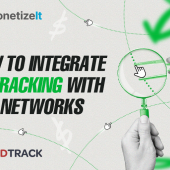How to integrate ad tracking with CPA networks?
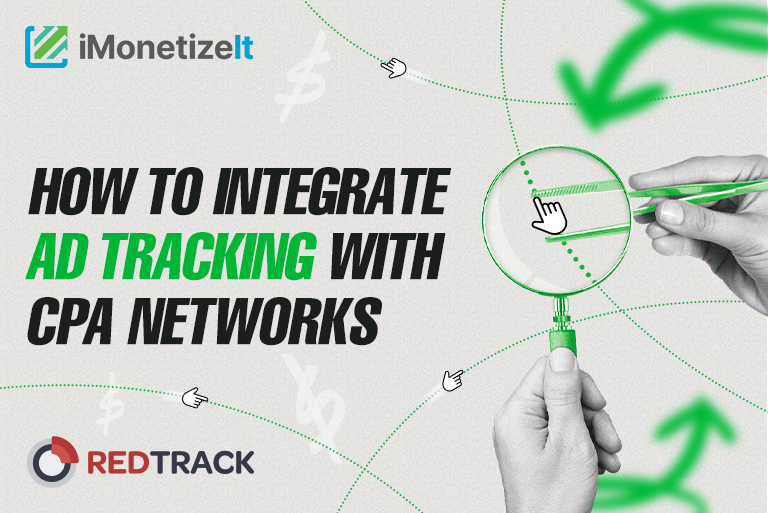
Affiliate marketing can be a goldmine, but without proper ad tracking, you’re basically flying blind. Integrating ad tracking with CPA networks is essential to understand what’s working, optimize your efforts, and scale your success. Here’s what you can expect to learn in this article:
- What is ad tracking and why is it important?
- How to choose the right ad tracking tools
- Steps to set up and configure your tracking platform
- How to integrate with various CPA networks
- Advanced tracking techniques, including split testing and automation
- Best practices and tips for continuous optimization
Now, let’s dive into the details and get your campaigns tracking like a pro.
What is Ad Tracking?
Ad tracking is all about monitoring and analyzing the performance of your advertising campaigns. This means using tracking links, postback URLs, and conversion tracking to collect data on how users interact with your ads and what actions they take. Statistics show that businesses that use advanced ad tracking techniques can see up to a 30-40% increase in their ROI due to more precise targeting and optimization.
Key Terms
- Tracking Links: These are unique URLs that help you see which ads are clicked and which ones convert.
- Postback URLs: These URLs send data from the CPA network back to your tracking platform, helping you record conversions accurately.
- Conversion Tracking: This tracks actions taken by users, such as purchases or sign-ups, after clicking on an ad. It’s crucial for measuring the success of your campaigns.
How to Choose an Ad Tracking Tool
There are several ad tracking tools out there, each with its own strengths. Popular options include RedTrack, Voluum, and ThriveTracker. When choosing a tool, think about integration capabilities, user interface, cost, and support for multiple CPA networks.
Criteria for Choosing a Tool
- Integration Capabilities: Ensure the tool can integrate with a wide range of CPA networks and traffic sources. For example, RedTrack integrates with over 30 CPA networks, making it highly versatile.
- Ease of Use: A user-friendly interface makes it easier to set up and manage campaigns.
- Cost: Evaluate the pricing plans and choose one that fits your budget. RedTrack offers several pricing tiers, from basic to enterprise solutions, no hidden costs.
- Support: Good customer support is essential for resolving issues quickly. RedTrack is known for its responsive support team.
Setting Up Your Tracking Platform
Account Creation
First things first, sign up and create an account on your chosen ad tracking platform. For instance, with RedTrack, you can easily create an account by visiting their website and following the registration process. Most platforms offer a trial period, so you can test out their features before committing.
Initial Configuration
Once you’re in, you’ll need to configure your dashboard and set up the initial tracking parameters. This includes setting up tracking domains, configuring traffic sources, and defining conversion goals.
Integrating with CPA Networks
Adding a CPA Network
To integrate a CPA network with your tracking platform, follow these general steps:
- Log in to your tracking platform: Navigate to the section where you can add new networks.
- Select the CPA network: Choose from a list of supported networks or add a custom network.
- Use Templates: Many tracking platforms, including RedTrack, offer pre-built templates for popular networks like iMonetizeIt. These templates simplify the integration process by pre-configuring necessary settings.
Example with RedTrack
To add a network using RedTrack:
- Go to “Offer Sources” and click “New”.
- Select the network from the list (e.g., iMonetizeIt).
- Fill in the required details and save the configuration.
Using templates can save you a lot of time and reduce the chances of errors during setup.
Configuring Tracking Links
Creating Tracking Links
Creating tracking links involves setting up unique URLs that track user interactions with your ads. These links should include necessary parameters for accurate tracking. For example, when setting up a tracking link in RedTrack, you might include parameters like {clickid}, {offerid}, and {affiliateid}.
Using Macros and Tokens
Macros and tokens are placeholders used in tracking URLs to dynamically insert data. For example, you might use a macro like {clickid} to track individual clicks. Configure these in your tracking platform to ensure you capture all relevant data. Proper use of macros and tokens can significantly enhance the accuracy of your tracking and reporting.
Setting Up Postback URLs
Postback URLs are used to send conversion data from the CPA network back to your tracking platform. This ensures that every conversion is accurately recorded. For example, if a user makes a purchase after clicking on your ad, the postback URL will notify your tracking platform of the conversion.
Configuring Postback URLs
To set up postback URLs:
- Get the postback URL from your tracking platform: This is typically found in the settings or integration section.
- Add the URL to your CPA network: Log in to your CPA network account and navigate to the postback URL settings. Paste the URL provided by your tracking platform.
In RedTrack, you can configure postback URLs by navigating to the postback settings, entering the URL, and testing it to ensure proper setup. This step is crucial to ensure that all your conversions are being tracked accurately.
Advanced Tracking Techniques
Split Testing and Optimization
Split testing, or A/B testing, involves comparing different versions of ads to determine which performs better. This is crucial for optimizing ad performance and maximizing ROI. According to a study by VWO, businesses that use split testing improve their conversion rates by an average of 49%.
Set up split tests in your tracking platform by creating multiple variations of your ads and tracking their performance. Analyze the results to identify the best-performing ads. For example, in RedTrack, you can set up A/B tests and monitor the performance of each variation in real-time.
Automation Tools and Features
Many tracking platforms offer automation features to optimize campaigns automatically. These tools can adjust bids, pause underperforming ads, and allocate budget to the best-performing ads. Automation can save time and increase efficiency, allowing you to focus on strategy rather than manual adjustments.
Create automation rules to manage traffic and optimize ad spend. For example, you can set rules to pause ads that fall below a certain performance threshold. RedTrack offers robust automation features, allowing you to set rules and automate optimization processes, ensuring your campaigns run efficiently.
Analyzing Data and Reporting
Using Analytics for Decision Making
Leverage the analytics and reporting features of your tracking platform to make informed decisions. Regularly review performance metrics to identify trends and opportunities for improvement. For instance, RedTrack provides detailed analytics that can help you understand which campaigns are driving the most conversions and revenue.
Key Metrics to Monitor
Monitor KPIs such as CTR, conversion rates, CPA, and ROAS. Tracking these metrics helps you understand the effectiveness of your campaigns and make data-driven decisions.
Best Practices and Tips
Regular Monitoring and Adjustments
Regularly monitor your campaigns to ensure they are performing as expected. Make adjustments as needed to optimize performance. For example, if you notice that a particular ad is not performing well, you can tweak the ad copy or target audience to improve results.
Using Real-Time Data
Utilize real-time data for timely optimizations. Many tracking platforms provide real-time reporting features to help you stay on top of your campaigns. Real-time data allows you to make quick decisions and adjustments, ensuring your campaigns remain effective.
Compliance and Best Practices
Ensure compliance with the rules and guidelines of each CPA network. This helps avoid penalties and ensures smooth operation of your campaigns. Each network may have different requirements, so it’s important to review their terms and conditions carefully.
Be aware of common mistakes in ad tracking and optimization, such as incorrect tracking link setup or not testing postback URLs. Regularly review and refine your tracking setup to avoid these issues. For example, always test your tracking links and postback URLs to ensure they are working correctly before launching a campaign.
Integrating ad tracking with CPA networks is essential for successful affiliate marketing. By following the steps outlined in this guide and leveraging tools like RedTrack, you can optimize your campaigns, improve performance, and increase your ROI. Start implementing these strategies today to take your affiliate marketing efforts to the next level. Remember, the key to success is continuous monitoring, testing, and optimization.